TinaMind is a unlimited query browser extension that employs AI technology to help you with Chat, Translate, Write, Summarize and more.
- Install the Browser Extension.
- Open any webpage, click on the plugin sidebar, and click the login button to use Google authorization to login.
- Now you can use TinaMind for chatting, translating, summarizing, and more.
Your personal data is very secure. we will not use any of your data.
Conversion: TinaMind stores your conversion data to preserve conversion records and does not share your data with any third parties. Conversion inactive for 7 days will be deleted automatically. You can also manually delete all conversion data. Conversion data deletion is permanent and will not retain any backups.
Prompt: For your personal private prompts, TinaMind will not share them with any third parties. If you set your prompts to be public, other users will see them.
TinaMind saves your account information to facilitate persistent login, avoiding the need to log in every time you use the plugin. TinaMind will not share your account data with any third parties.
Due to the website's implementation of CSP security policy, which restricts audio playback sources, it results in the inability to play. You may switch to supported websites or download the audio to resolve the issue.
Due to modifications in the security policies of ChatGPT, the generation time for tokens has slowed down. We have attempted various optimizations, but the process remains sluggish. You can switch the model to the Gemini Pro model for more stable answers.
Due to ChatGPT's safety policies, the message may not be answered correctly. You can retry. If the issue persists, you can switch the model to the Gemini Pro model for more stable answers. The Gemini Pro model has surpassed GPT3.5.
Our team's vision is to empower everyone with AI capabilities to enhance work and learning efficiency. However, we are facing significant challenges. The team has no income but incurs costs daily. To avoid disrupting the user experience of our tools, we have only added an advertising entry in the sidebar. We hope this will bring in a small amount of revenue. We appreciate your continued support.
Non-document conversation will be retained for 14 days, with the time difference being the current time minus the creation time of the latest message in the conversation.
Document conversation will be retained for 3 days, with the time difference being the current time minus the creation time of the latest message in the conversation.
Why delete conversation? In general, conversation end within 3 days. Historical conversation left behind can cause excessive system pressure, affecting normal system operation. If you wish to extend your conversation saving time, please upgrade your account.
- Open the Settings Page.
Click Add Shortcut Button
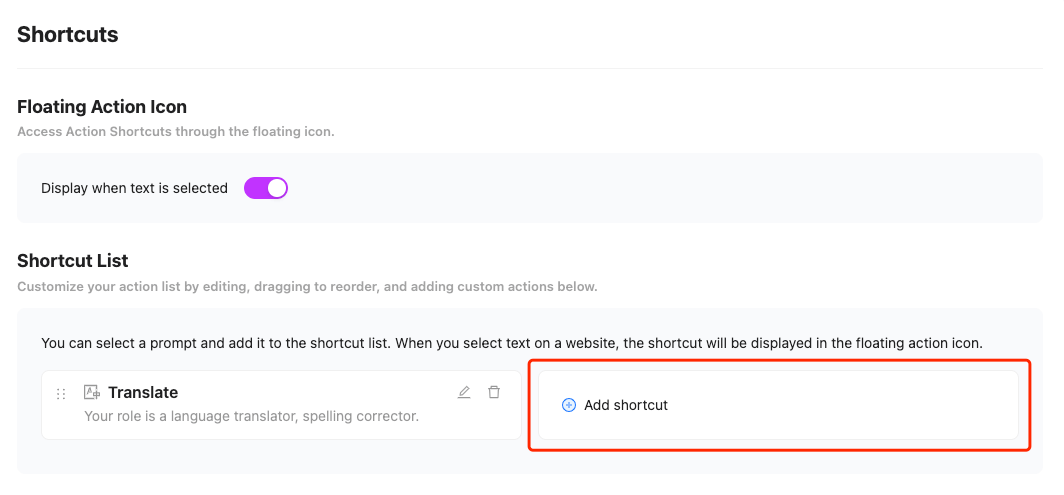
Select a prompt . If you can't find a suitable one, add a custom prompt.
Note: The prompt template for shortcuts must include a "text" variable. The prompt word list has also been filtered to exclude prompt that do not contain the "text" variable.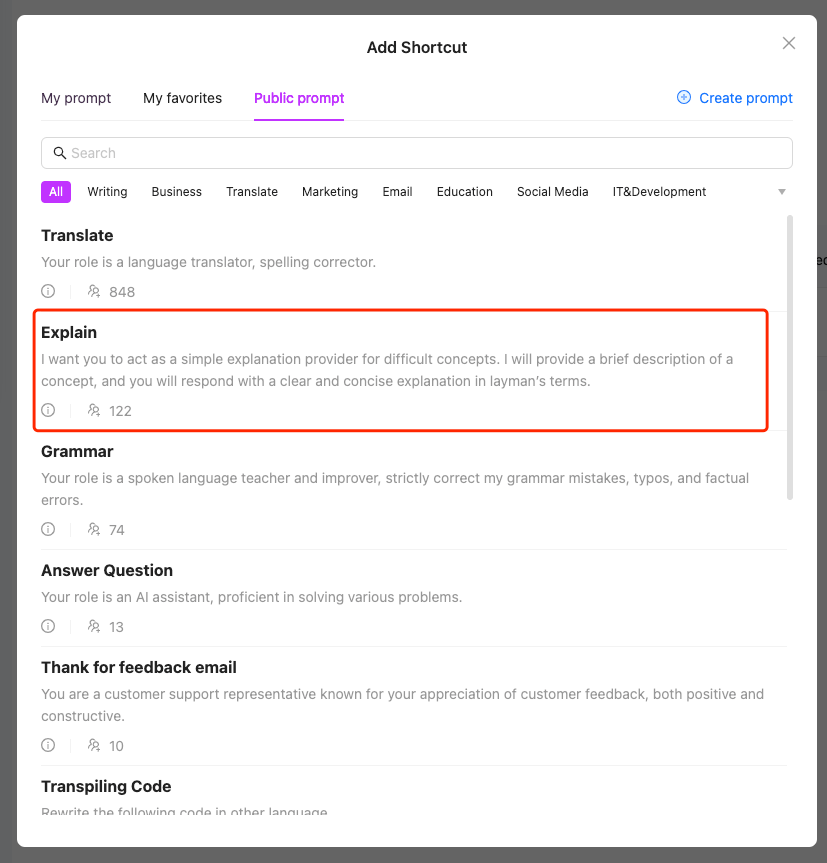
Set shortcut prompt variables default value.
