Tutorial
Step 1: Install Browser Extension
Open TinaMind browser extension webpage and install.TinaMind ChromeWebstore Link
Step 2: Open TinaMind
- Method 1: Click browser extension entry button and find TinaMind extension, Click It.
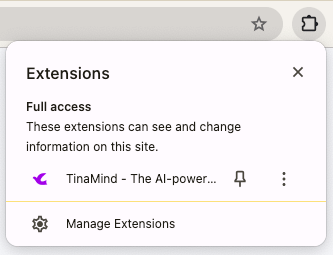
- Method 2: Open any webpage, find the TinaMind icon on the right side of the webpage, Click It.
Step 3: Login TinaMind
- Signin TinaMind: Click TinaMind extension signin button to login TinaMind.
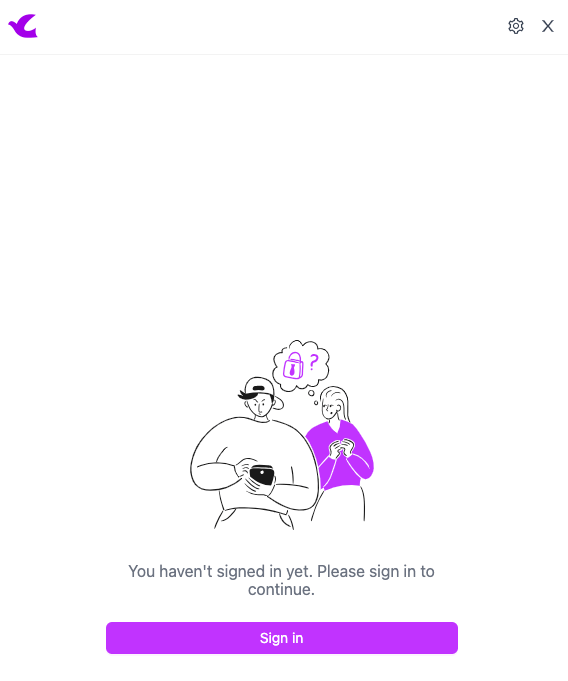
Step 4: Try the features
- Internet Search: Delve deeper into browsing web content to help you find more accurate and timely results.
- Chat Docs: Summarize long documents, explain complex concepts, and find key information in seconds.
- Shortcuts: Process selected text from any web page with a single click.
- Personal Prompt Manager: Manage your own prompts to increase efficiency with multiple shortcut entries.
